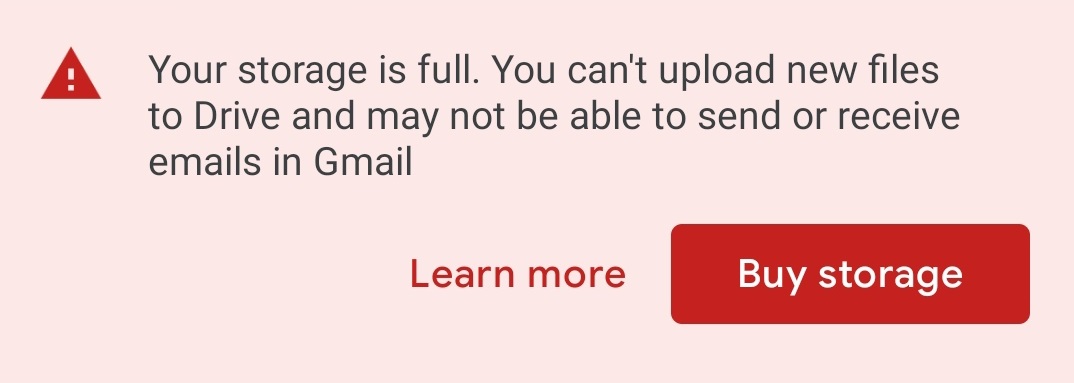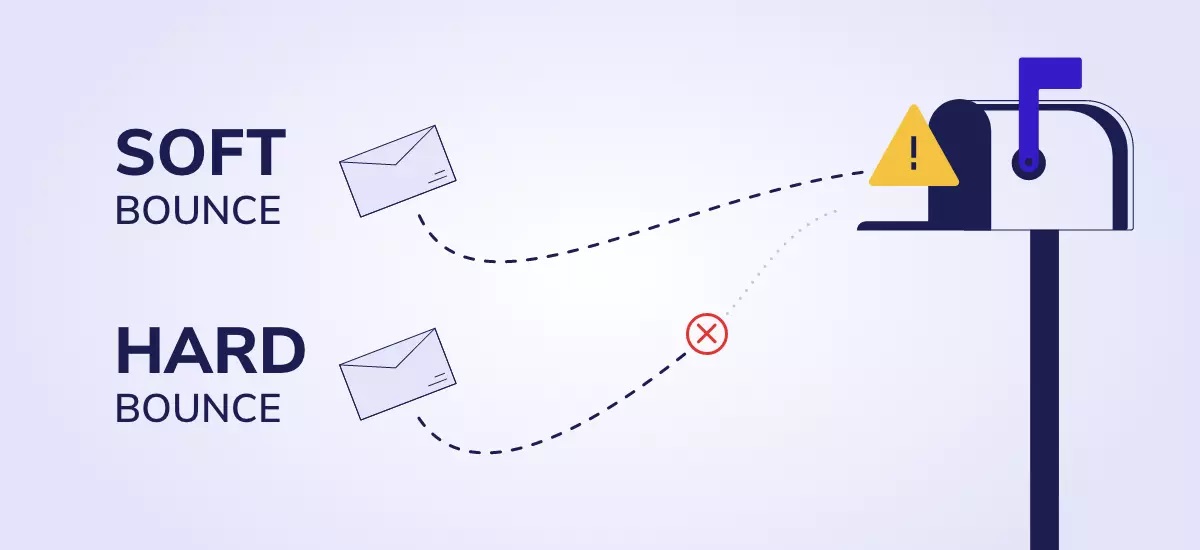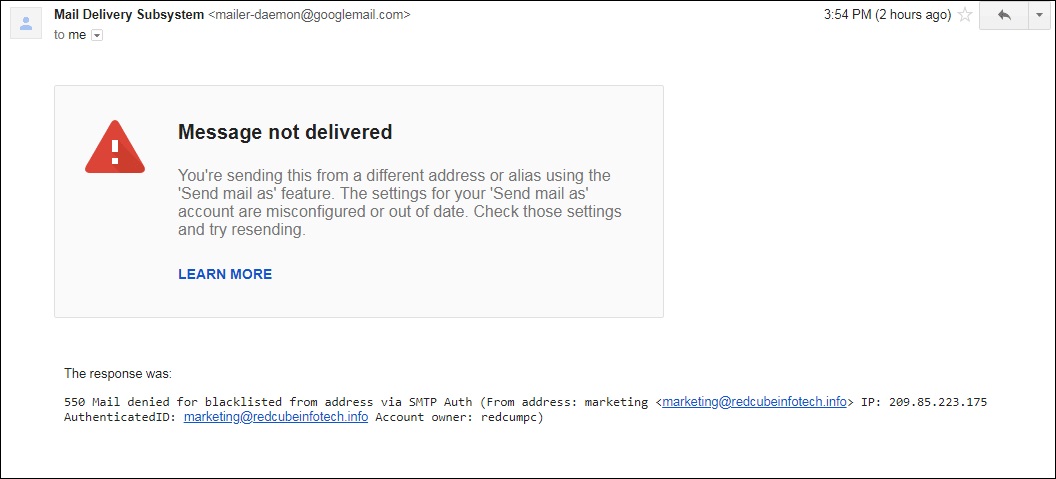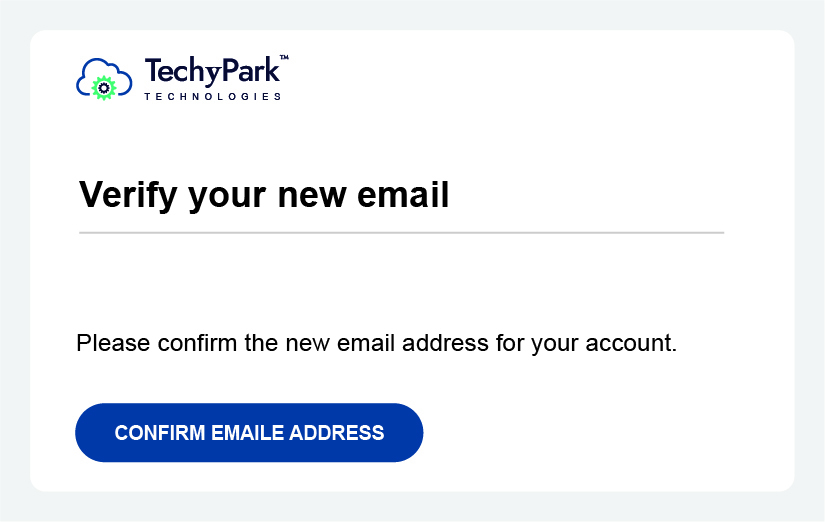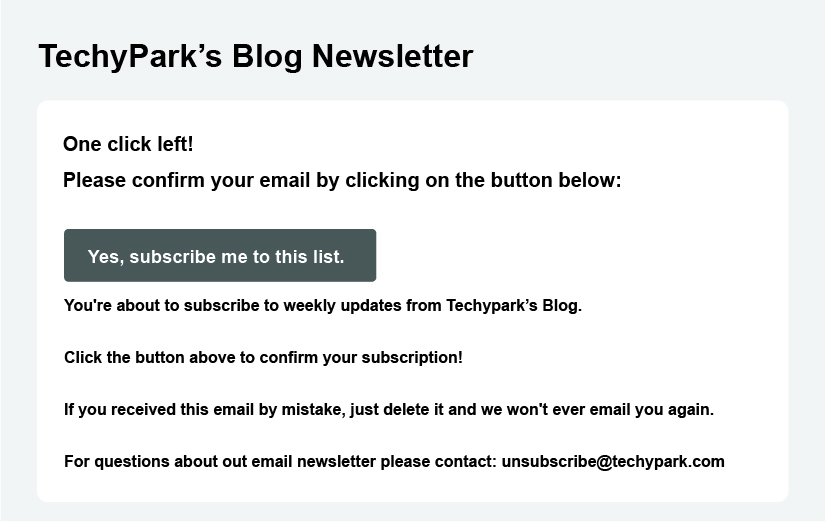In the realm of digital communication, email remains a cornerstone for personal and business interactions. However, even the most carefully crafted emails may encounter hurdles on their journey to the recipient’s inbox. One common challenge faced by email marketers and individuals alike is the issue of email bounces. In this blog post, we will delve into what email bounces are, the various types, and how to effectively handle them to ensure better email deliverability.
What are Email Bounces?
Email bounces occur when an email fails to reach its intended recipient. This can happen for a variety of reasons, such as invalid email addresses, mailbox full, or technical issues. When an email bounces, it is returned to the sender either with an error message or it simply goes into the void.
Types of Email Bounces
Soft Bounces
Soft bounces are temporary delivery failures that may occur due to factors such as a recipient’s mailbox being full, the email server being temporarily unavailable, or the message being too large for the recipient’s inbox. These bounces often indicate a temporary issue that can be resolved.
Hard Bounces
Hard bounces, on the other hand, are permanent delivery failures. They typically happen when the recipient’s email address is invalid, or the domain does not exist. Hard bounces can also occur if the email server completely blocks the sender’s domain or IP address. It is crucial to identify hard bounces and remove those email addresses from your mailing list to maintain good deliverability rates.
This Image is taken from Email Academy
Blocklist Bounces
Blocklist bounces occur when the sending server’s IP address or domain is listed on a blocklist, also known as a blacklist. Blocklists are maintained by organizations to track and report email senders with poor sending practices or suspected spamming. Being on a blocklist can significantly impact email deliverability, and it is important to regularly monitor and address any potential issues.
Handling Email Bounces
Regular List Maintenance
To effectively handle email bounces, regular list maintenance is essential. It is crucial to regularly clean your email list by removing invalid or inactive email addresses. This can be done through email verification services or by monitoring bounce rates and taking immediate action.
Utilize Double Opt-In
A double opt-in involves asking a user to confirm their interest and validate their email address, adding a step to the email subscription opt-in process.
Implementing a double opt-in process can help reduce the number of invalid or mistyped email addresses on your list. With double opt-in, after a user submits their email address, they receive a confirmation email asking them to confirm their subscription. This ensures that the email provided is valid and actively controlled by the recipient.
Monitor Deliverability Metrics
Monitoring deliverability metrics such as bounce rates, open rates, and click-through rates can provide valuable insights into the health of your email campaigns. High bounce rates may indicate issues with list quality or content, while low open or click-through rates may suggest that your emails are not engaging recipients effectively.
Segment Your Mailing List
Segmenting your mailing list based on user preferences, demographics, or engagement levels can help improve deliverability. By sending targeted emails to specific segments, you can provide more relevant content and reduce the likelihood of emails being marked as spam or ignored.
Improving Email Deliverability
Personalize Your Emails
Email personalization goes a long way in improving deliverability. Tailor your emails to address recipients by their name and personalize the content based on their preferences or past interactions. This creates a sense of connection and increases the likelihood of the email being opened and engaged with.
Avoid Spam Trigger Words
To avoid spam filters, it is important to avoid using spam trigger words in your email subject lines and content. Words like “free,” “buy now,” and “limited-time offer” are often flagged by spam filters. Crafting subject lines and content that are genuine and free from these trigger words can help improve deliverability.
Test Email Appearance
Different email clients and devices may render emails differently. It is crucial to test your email appearance across various email clients and devices to ensure it looks as intended. Pay attention to formatting, images, and links to ensure a consistent and user-friendly experience for all recipients.
Respect Unsubscribe Requests
Respecting unsubscribe requests is not only a legal requirement but also improves deliverability. Make it easy for recipients to unsubscribe from your emails and promptly process their requests. Failing to honor unsubscribe requests can lead to your emails being marked as spam, damaging your reputation and deliverability.
In conclusion, understanding email bounces and effectively handling them is crucial for improving email deliverability. By implementing the strategies mentioned in this article, such as regular list maintenance, personalization, and monitoring deliverability metrics, you can ensure that your emails reach the intended recipients’ inboxes and achieve better results in your email marketing efforts.
“Deliverability is not just about sending messages; it’s about reaching the right people at the right time with the right content.” – Unknown