Securing your WordPress website is essential in today’s dynamic digital environment to keep sensitive data safe and shield it from attacks. One of the most widely used content management systems, WordPress, is frequently the target of hackers. We’ll explore the precautions you’ve taken to protect your website in this blog article, and we’ll also introduce the Defender Pro plugin and a few other excellent security plugins to help you strengthen your WordPress website.
Some best practices for your WordPress website to be secured:
-
Mask Login Area
-
Two-factor authentication (2FA)
-
Malware Scanning
-
Password Security
-
HTTP Security Headers
-
ReCaptcha Integration
-
Code Integrity
-
404 Lookouts
Once we lock in these next-level security moves, we can confidently shout, “This site is on lockdown, fam!”
Ready to spill the tea on these cutting-edge methods and level up our digital game? Let’s hop in.
Mask Login Area:
One of the most important steps in thwarting brute force assaults is to conceal your login area. Hackers will find it harder to target your website if you change the default login URL.
Don’t go for yourwebsite.com/wp-admin, give it something else, something like yourwebsite.com/random-keyword-you-like

Two-Factor Authentication (2FA):
By using 2FA as an additional security measure, you can be sure that even if your login credentials are stolen, illegal access will be difficult to obtain. This serves as a strong defense against any breaches.
There are several free apps you can search online for two-factor authentication(2FA).
- Authy
- Google Authenticator
- Microsoft Authenticator
- LastPass Authenticator
- Microsoft Authenticator
and many more.

Malware Scanning:
It is essential to do routine malware scanning to find and remove any dangerous software that can jeopardize the integrity of your website. Prompt identification can avert significant harm.
Password Security:
To prevent breaches caused by compromised passwords, it is advisable to implement a password policy that performs cross-referencing against the publicly accessible compromised database. Another line of security is to make sure users are using strong password habits.
HTTP Security Headers:
You may manage how browsers interact with your website by using HTTP security headers such as X-Frame-Options, X-XSS-Protection, X-Content-Type-Options, Strict Transport Security, Referrer Policy, and Permissions Policy. As a result, there are fewer opportunities for clickjacking, cross-site scripting, and other frequent attacks.

Image Source: W3schools
ReCAPTCHA:
By integrating Google’s reCAPTCHA, you can further defend your website from automated bot attacks and make sure that visitors are actually interacting with it.
404 Lookouts:
Potential security risks or probing attempts can be identified by tracking and examining 404 errors. Potential vulnerabilities can be found and fixed with the aid of 404 lookouts.

In what way can You finish these steps?
Though you can complete these steps manually by modifying your WordPress files or codes. But let’s not make it complex for you and let’s just go with the WordPress Plugins.
Here are some Top WordPress Plugins that can help you secure your WordPress website at once!
1. Defender Pro
An all-in-one security solution for WordPress, the Defender Pro plugin has features including IP filtering, virus scanning, firewall protection, and login attempt monitoring. To keep your website safe, it streamlines the security process and offers real-time threat intelligence.

Well-known for its malware detection and website firewall features, Sucuri Security is a powerful security plugin that provides an all-around defense against a range of online dangers.
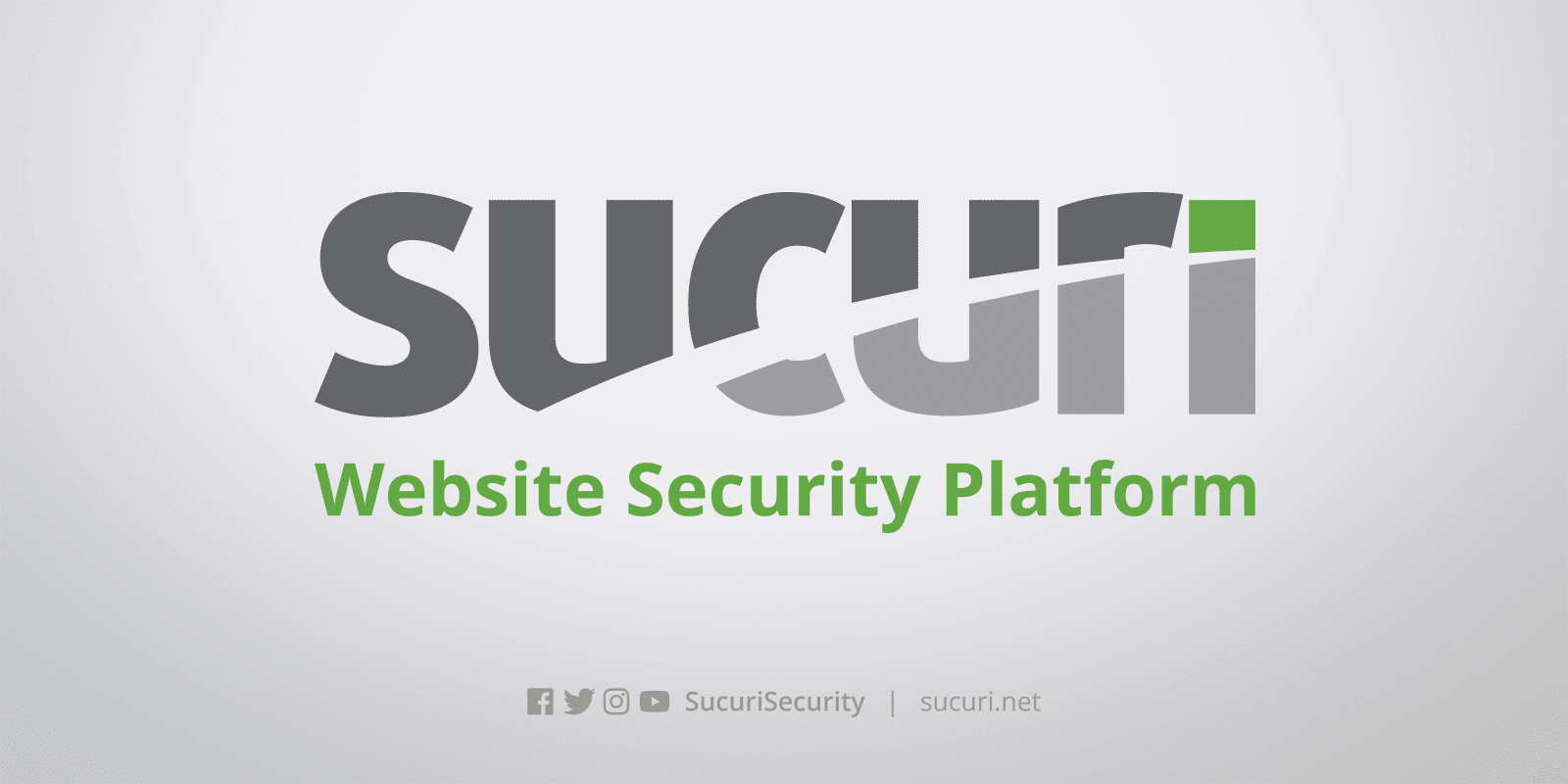
Popular security plugin Wordfence offers malware detection, firewall protection, and login attempt tracking. Additionally, it offers up-to-date threat intelligence to safeguard your website.

Solid Security, formerly known as Better WP Security, provides several security features, including two-factor authentication, file integrity checks, and brute force protection.

Securing your WordPress website is an ongoing process that requires a combination of proactive measures and the right tools. By following the steps outlined in this blog and leveraging reliable security plugins like Defender Pro, Sucuri Security, Wordfence Security, or iThemes Security, you can significantly enhance the security posture of your WordPress fortress. Stay vigilant, keep your plugins and themes updated, and regularly audit your website for potential vulnerabilities to ensure a robust defense against evolving cyber threats.

