A lot of changes are coming to email communication as 2024 approaches. Changes to spam prevention and authentication procedures are being implemented by Google and Yahoo, and they will go into effect in February 2024.
You don’t have to wait to get your company ready to comply with these upcoming regulations, though. You can remain ahead of the changing email communication landscape by being proactive in your preparation for these changes. Continue reading to find out more about these adjustments and how ActiveCampaign intends to support its clients during them.
Note: Customers who already have DMARC and DKIM set up are unaffected by these changes.
Recognizing the change: Google’s specifications
Google and Yahoo delivery now *requires* best practices for bulk email senders. In the first quarter of the upcoming year, Google and Yahoo plan to adopt modifications to spam prevention and authentication requirements.
Google has published restrictions that will go into effect in February 2024 and affect senders in general, and bulk senders in particular. Yahoo is also implementing a separate set of criteria at the same time. These adjustments aim to improve deliverability, establish credibility and trust, evade spam filters, improve sender reputation, and guarantee continuous contact.
What you should know about the Authentication Mandate for Gmail
1. Facilitate email authentication:
A pivotal requirement outlined by Google pertains to the imperative implementation of DKIM email authentication by senders. Additionally, a fundamental DMARC record is now mandated. Although it is strongly recommended for all senders to establish DKIM and DMARC protocols, it is crucial for bulk senders to recognize the substantial implications on deliverability. It is important to note that these alterations do not affect clients who have already configured DKIM and DMARC.
Steps to configure your DKIM and DMARC protocols on Activecampaign:
Step-1: Log in to your ActiveCampaign account as the Primary Admin user.
Step-2: Click Settings, located on the left menu.
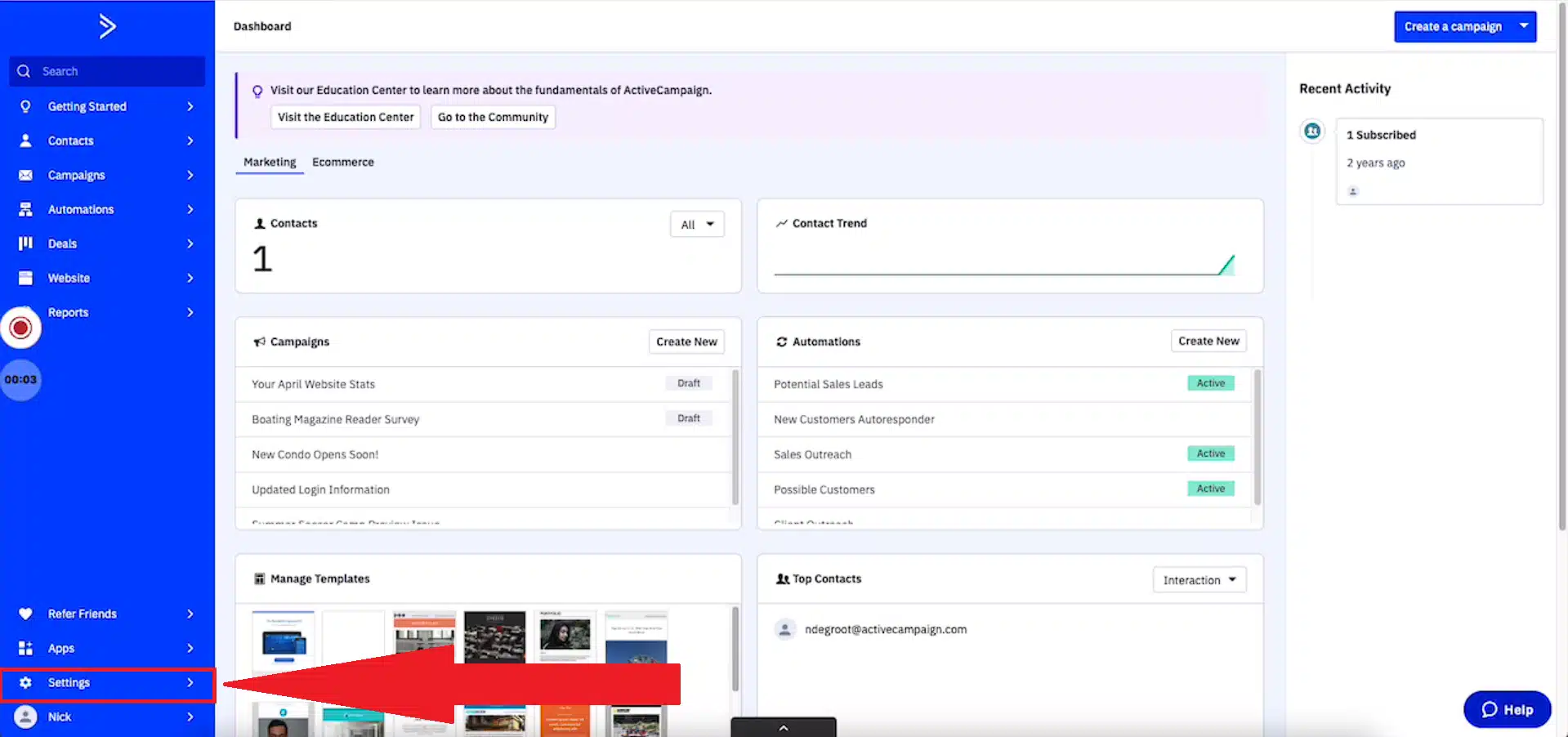
Step-3: Click the Advanced tab.
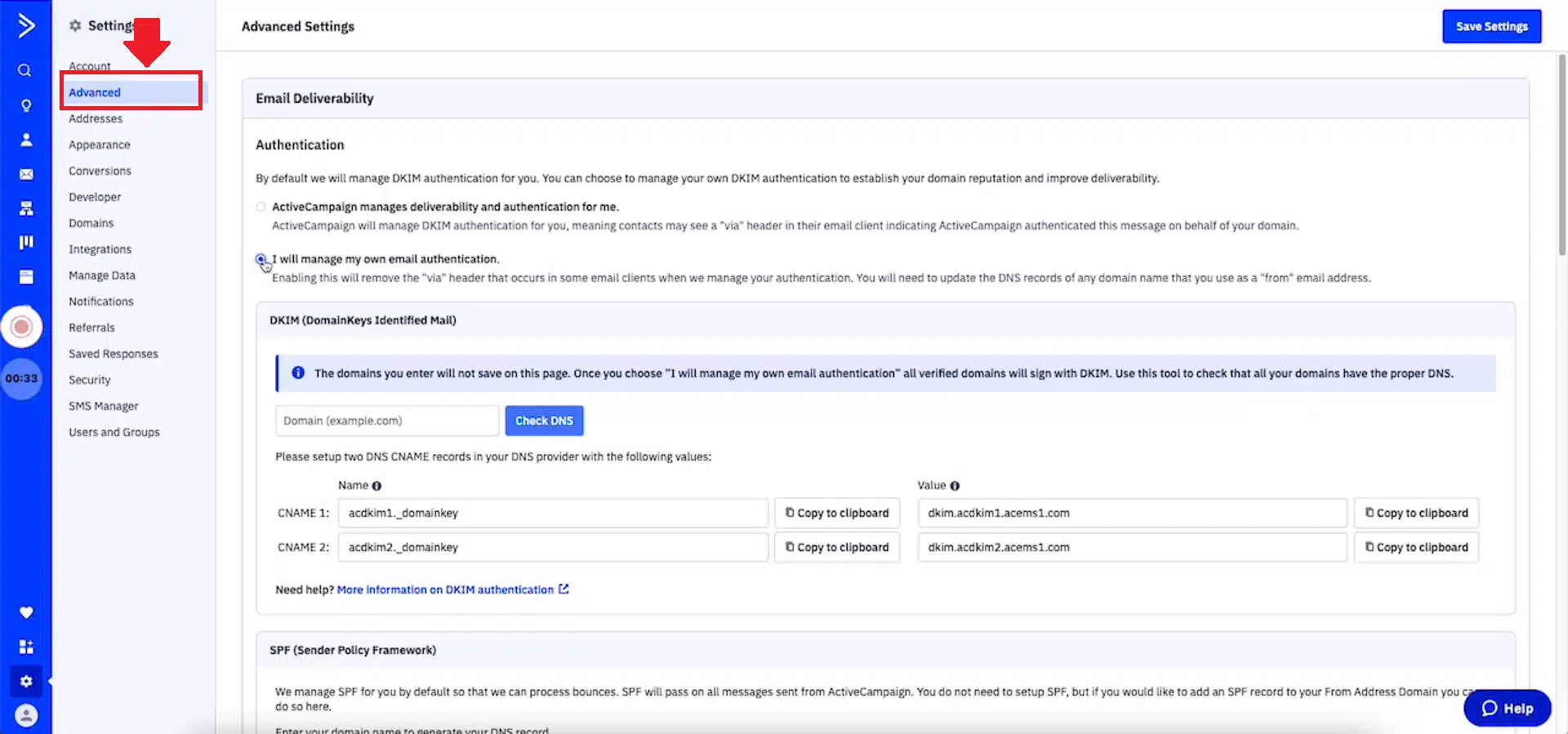
Step-4: Click the “I will manage my own email authentication” option.
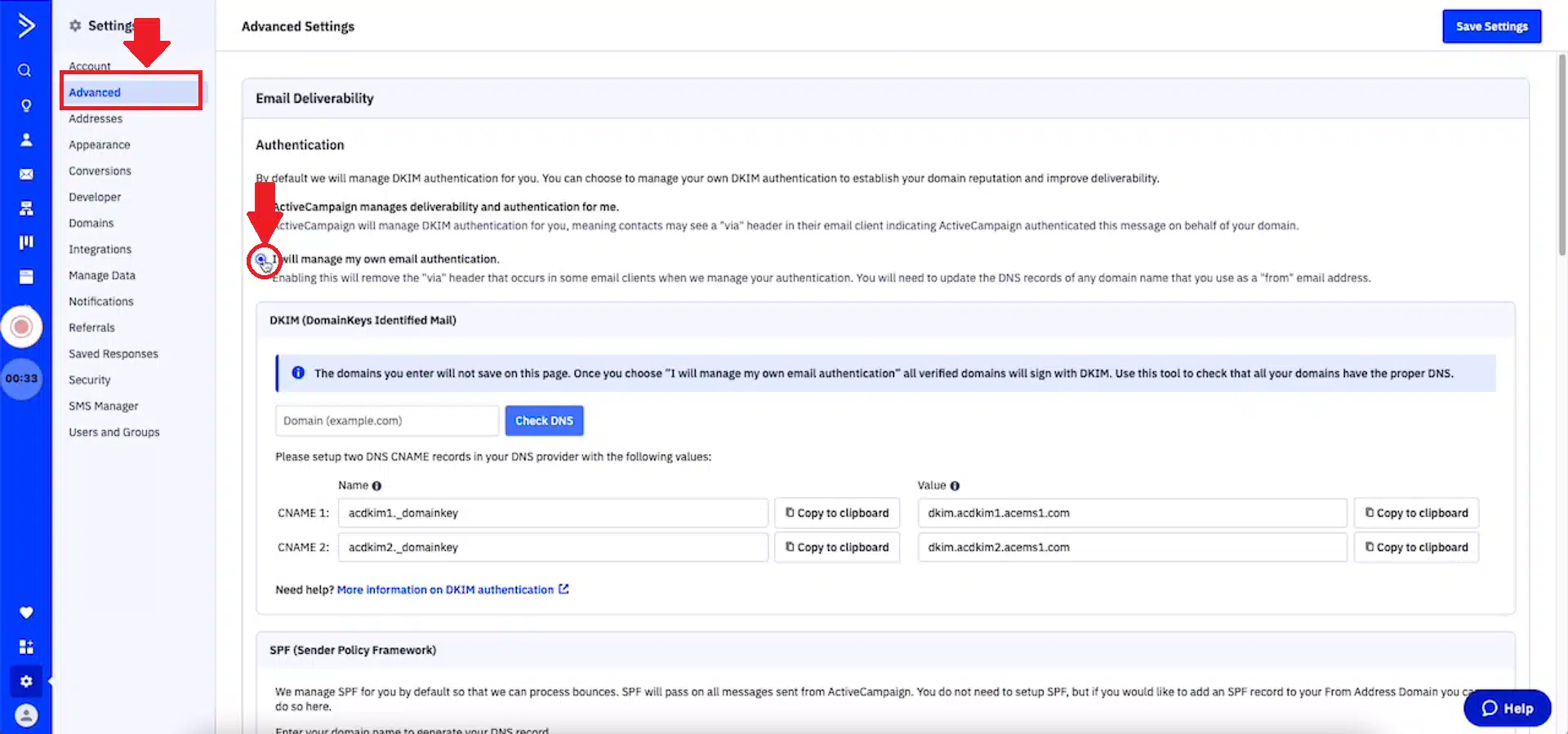
Step-5: It is going to generate two CNAME records. Please set up both CNAME records in the DNS provider for your domain (i.e. Godaddy, Cloudflare).
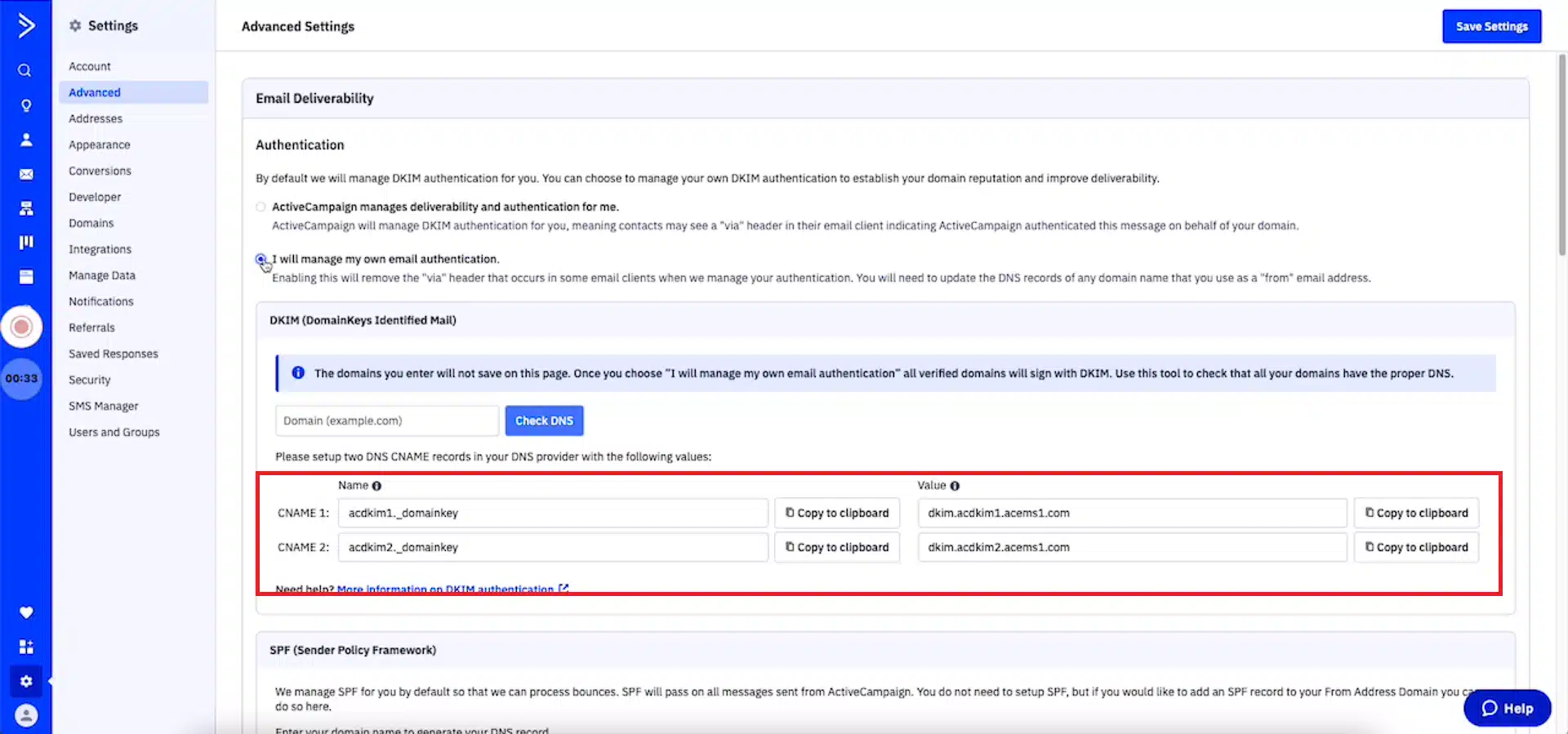
Typically, your DNS host is the business—Godaddy, for example—that you used to register your domain or host your website. To set up your CNAME records, the majority of DNS hosts will need the following:
- Type
Choose CNAME. - Name or Host
Copy and paste the CNAME “Name” from ActiveCampaign for each CNAME record, like acdkim1._domainkey (most common), or the full CNAME “Name” like acdkim1._domainkey.mydomain.com (less common). Which one you should use depends on whether your DNS provider automatically adds the domain name to the DNS records you create. If you are unsure which to use, look at the format of other DNS records in your settings (do they include the domain name in the Name or Host field?) or ask your DNS provider. - Value or Record
Copy and paste the CNAME “Value” shown inside ActiveCampaign for each CNAME. - TTL
TTL means “Time Till Live.” Use the recommended or default setting of your DNS host. If there isn’t a default setting, we recommend 300 (5 minutes).
This process will vary slightly based on your web host. To find specific instructions for your host, use your preferred search engine to look up “Add CNAME record at _____,” replacing the blank line with your DNS provider. For convenience, we’ve included some common DNS providers below:
Step-6: Once you have set up both CNAME records in your DNS provider, return to ActiveCampaign and go to Settings > Advanced. Then, click “Check DNS” to verify that you have set up your DNS records correctly.
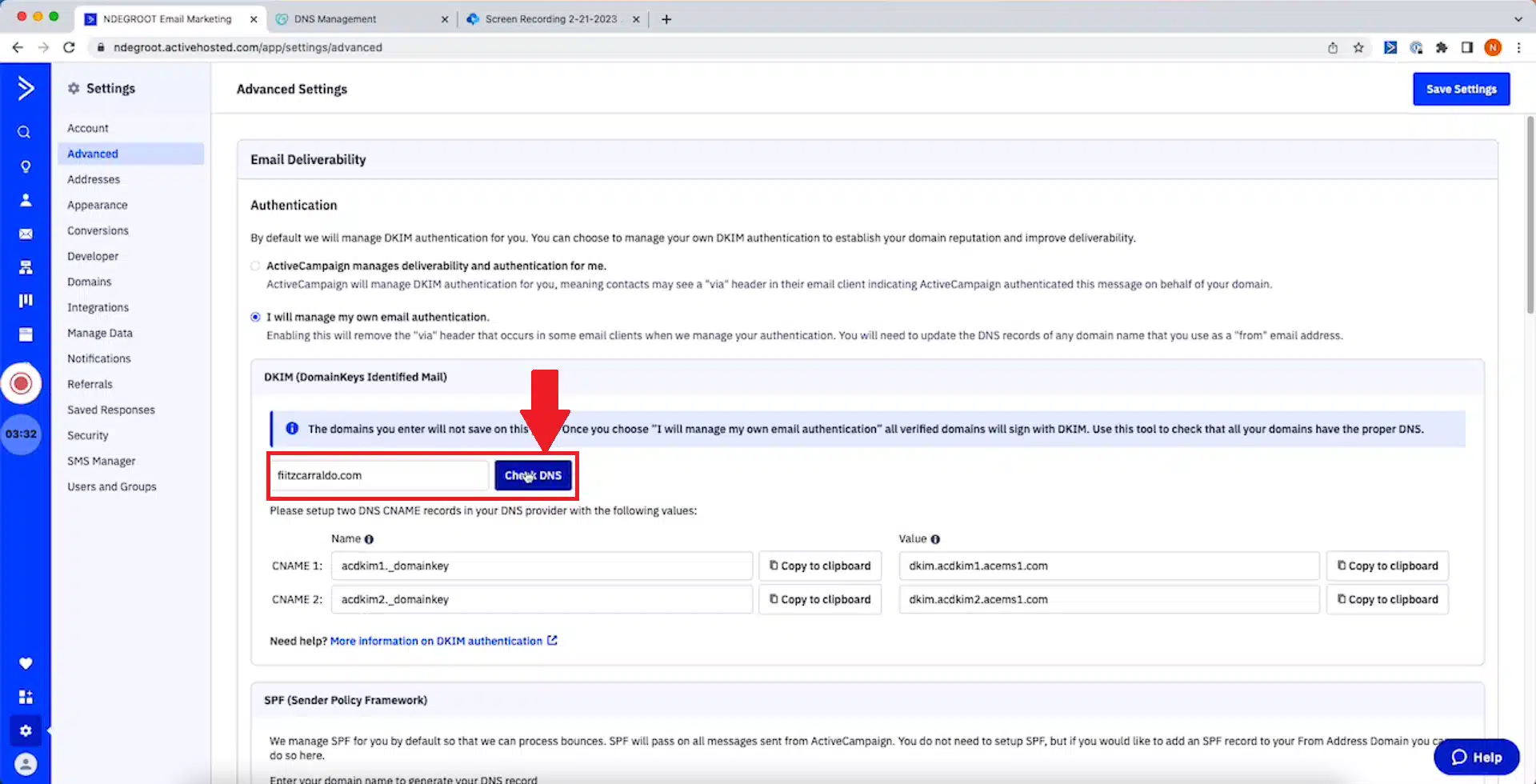
Step-7: After setting up your DNS records correctly for all your From address domains, click “Save Settings” at the top of the page.
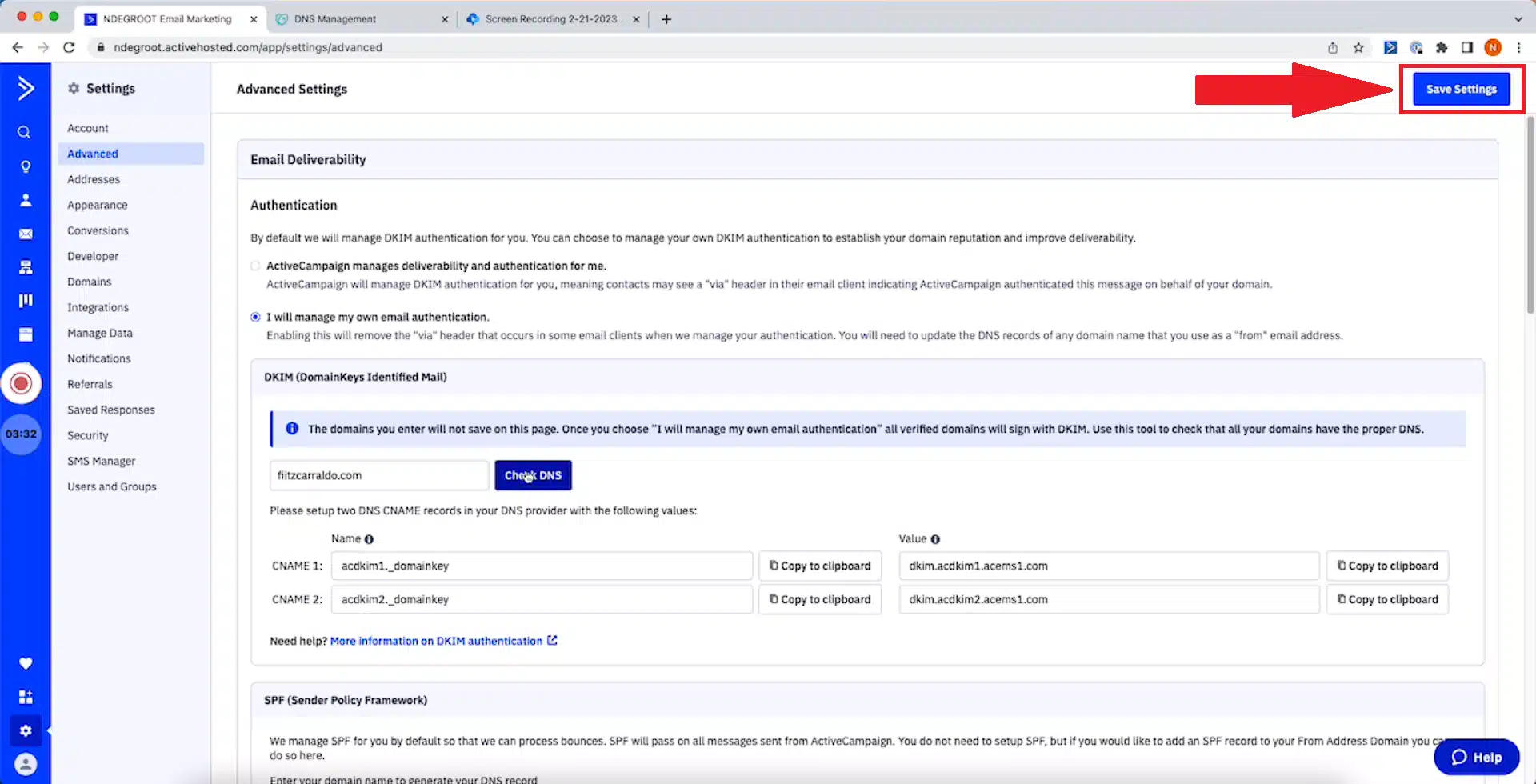
2. Migrate from @gmail to your custom domain:
In light of imminent changes in email authentication and spam prevention measures, it is imperative to cease the utilization of @gmail.com addresses as the sender’s email. A smooth transition to a personally owned domain is highly recommended to facilitate seamless authentication setup and adherence to evolving standards. Customers lacking a current domain are strongly encouraged to promptly acquire one.
3. Maintain spam complaints below 0.1%.
In an effort to safeguard recipients from undesired or irrelevant messages, Google is instituting a mandatory spam rate threshold requirement. Commencing February, senders are obligated to maintain spam complaints below 0.1%.
The establishment of DKIM and DMARC on ActiveCampaign significantly enhances the deliverability of your emails. It serves as the key to ensuring secure and reliable email delivery. Adhering to industry standards not only safeguards your campaigns from potential threats but also elevates your sender reputation. Let’s prioritize the safety and improvement of our email recipients’ experience by implementing these measures. They eagerly anticipate a seamless service, and by playing it safe, we contribute to a better and more trustworthy email communication environment.

